FAQ Q210: Will planyo work with mobile devices and do you have apps for Android and iPhone?
Sekcja: Integration with my website
Planyo offers dedicated apps and special support for mobile devices such as iPhone or Android for both the back end (administrative panel) and the front end (for your clients so they can make reservations with their mobile devices). The front end will work with both advanced integration (reservation system embedded on your website) and simple integration (you redirect your clients to planyo.com for the reservation process). The detection of the mobile device is by default done automatically so there’s no special set-up you have to do to get the mobile functionality.
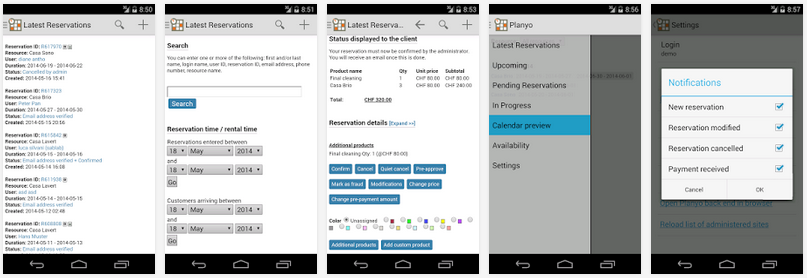
Dedicated back end app for Android / iPhone
Besides the native apps, the parts of the back end which have to do with management of existing reservations, entering new reservations, setting and checking availability have been specifically adapted to mobile devices also when you use a web browser on a mobile device. The remaining parts of the back end which are done only initially or very rarely (configuration of the planyo site, integration with your website, extensions) are only available in the desktop version. You can still work with these pages on your mobile device but you’ll need to do some scrolling and zooming.


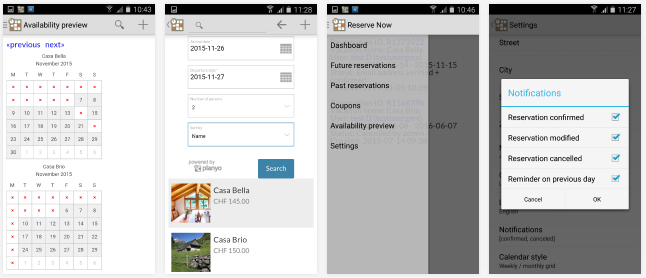
Dedicated front end app for Android / iPhone
Note: if you want to allow your customers to reserve using the front-end app, you first MUST go to Site settings / Active features and select the option Allow your customers to use the Planyo frontend mobile app. Otherwise customers who haven't yet reserved with you won't be able to find your business in the app.
Even if not using the dedicated app, the entire reservation process is mobile friendly, whether the responsive mobile-first "bootstrap" scheme is used, or the default "planyo" scheme with a special mobile-optimized version.


Back end
We have native Planyo apps for Android and iOS (iPhone) devices. These apps have a highly optimized user interface so you your employees can very quickly accomplish all the administrative tasks on the go. The apps support push notifications which inform you immediately (with a sound and visual information) whenever an important customer action was done, such as a new reservation, modification or cancellation. You can also use the backend apps in order to quickly scan QR codes from your customers, these can be for example QR codes which do a quick check-in. See Q316 for more about this.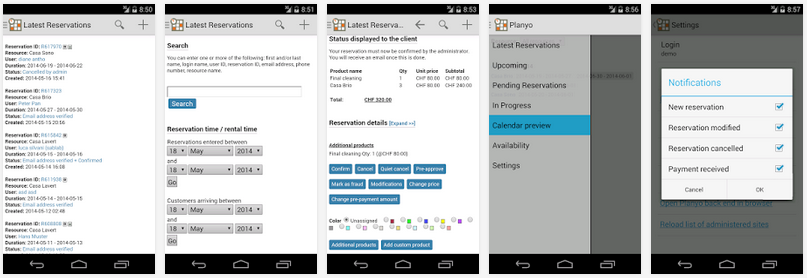
Dedicated back end app for Android / iPhone
Besides the native apps, the parts of the back end which have to do with management of existing reservations, entering new reservations, setting and checking availability have been specifically adapted to mobile devices also when you use a web browser on a mobile device. The remaining parts of the back end which are done only initially or very rarely (configuration of the planyo site, integration with your website, extensions) are only available in the desktop version. You can still work with these pages on your mobile device but you’ll need to do some scrolling and zooming.


Front end
If you have customers who frequently reserve with you, you may want to encourage them to download an app (iPhone / Android) will make it very easy to make new bookings and manage existing ones. The dashboard can be freely designed by you (with a template) so you can inform your customers of promotions, news etc. Push notifications can be also set up to keep track of changes in reservations' status.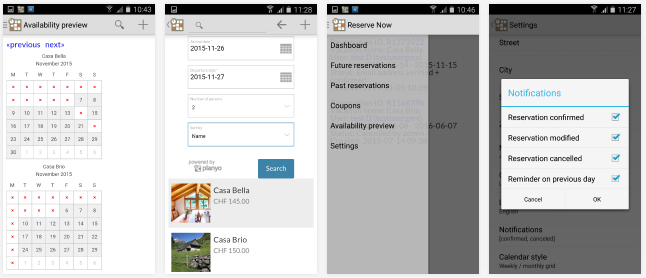
Dedicated front end app for Android / iPhone
Note: if you want to allow your customers to reserve using the front-end app, you first MUST go to Site settings / Active features and select the option Allow your customers to use the Planyo frontend mobile app. Otherwise customers who haven't yet reserved with you won't be able to find your business in the app.
Even if not using the dedicated app, the entire reservation process is mobile friendly, whether the responsive mobile-first "bootstrap" scheme is used, or the default "planyo" scheme with a special mobile-optimized version.

