FAQ Q312: How do I setup my Helcim account to accept payments for the reservations?
Sezione: Integrations with specific payment gateways
For general information about accepting payments in Planyo see Q121: I'd like to accept credit card payments for the reservations.
First of all, to accept payments through your Helcim account, you need to select Helcim in the Payment processing site option on the site settings page.
In the next field, you need to enter Token for your Helcim.js configuration and Secret Key. In order to obtain these two values, you need to create a new configuration for Helcim.js in your Helcim admin panel. This configuration will control your transaction and security settings, ensuring that the end-user cannot modify your desired settings.
To create a new configuration, login to Helcim Commerce. Choose Payment Pages / Helcim.js in the menu on the left and then in the main panel click New Configuration.
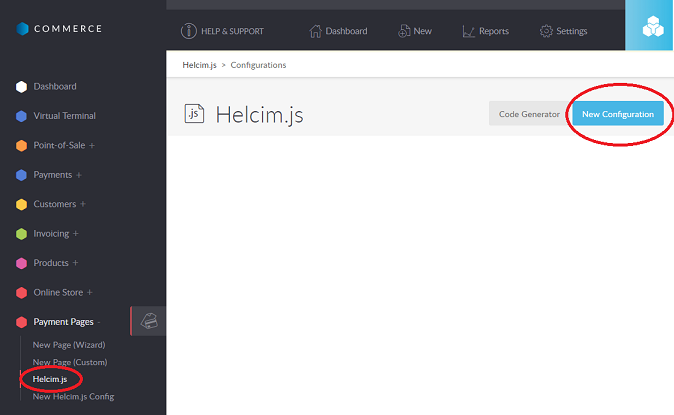
For general step when creating a new configuration for Helcim.js, refer the Helcim support page at https://www.helcim.com/support/article/637-helcimjs-new-configuration/
In the Transaction type field, choose one of the values: Card Purchase or Card Preauth. Note that the Currency field needs to match the currency use in your Planyo account. In order to increase security, you can also turn on Enforce Hashing.
When testing transactions in Test Mode, you need to turn on testing in Planyo as well. Please see Online Payments for more information.
When you submit and create a new configuration, the Token and Security Key values appear. You should copy these values and enter them on the Online Payments page in Planyo.
Please note that Helcim requires that the page where you will show the payment form is running under the HTTPS protocol. This means that the payment will not work if you embed Planyo on a website using the HTTP protocol.
First of all, to accept payments through your Helcim account, you need to select Helcim in the Payment processing site option on the site settings page.
In the next field, you need to enter Token for your Helcim.js configuration and Secret Key. In order to obtain these two values, you need to create a new configuration for Helcim.js in your Helcim admin panel. This configuration will control your transaction and security settings, ensuring that the end-user cannot modify your desired settings.
To create a new configuration, login to Helcim Commerce. Choose Payment Pages / Helcim.js in the menu on the left and then in the main panel click New Configuration.
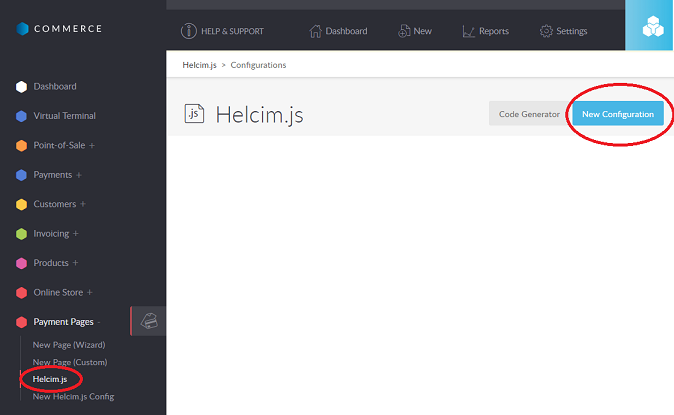
For general step when creating a new configuration for Helcim.js, refer the Helcim support page at https://www.helcim.com/support/article/637-helcimjs-new-configuration/
In the Transaction type field, choose one of the values: Card Purchase or Card Preauth. Note that the Currency field needs to match the currency use in your Planyo account. In order to increase security, you can also turn on Enforce Hashing.
When testing transactions in Test Mode, you need to turn on testing in Planyo as well. Please see Online Payments for more information.
When you submit and create a new configuration, the Token and Security Key values appear. You should copy these values and enter them on the Online Payments page in Planyo.
Please note that Helcim requires that the page where you will show the payment form is running under the HTTPS protocol. This means that the payment will not work if you embed Planyo on a website using the HTTP protocol.