FAQ Q324: How can I limit the number of simultaneous arrivals (check-ins)?
Sección: Determining availability and booking constraints
Note: the following suggestion explains how to limit customers arrivals per time unit and NOT how to limit the number of visitors. For example, if you have a boat rental place with a single employee and the check-in process requires 30 min to explain everything to the customer, you can follow this document.
See Q323 if you want to limit the number of visitors instead (in the example above, the number of boats which can be rented at any given time).
The solution is to use the Pricing Manager rule called Same-time arrival/departures.
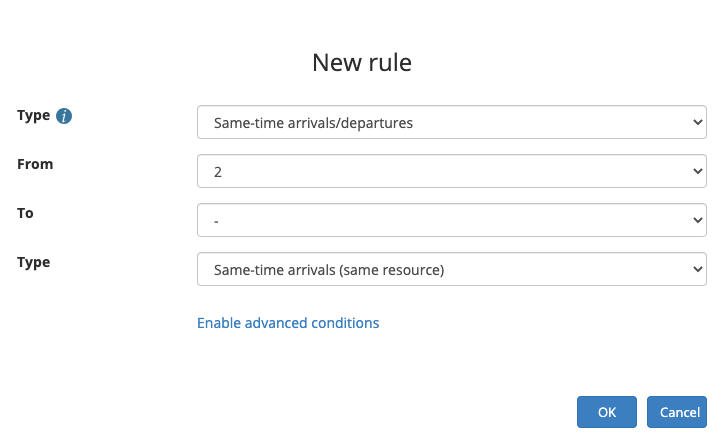
In the rule settings you can specify the type (arrival or departure and if this rule should be applied to the same resource or all your resources) as well as the number of simultaneous arrivals in order for the rule to be triggered. For example, if you want to limit the number of simultaneous check-ins (arrivals) in given time unit (the time unit depends on your resource, it can be 15min/30min/1h) to a single person, then set the option From to 2 and To to - (without a limit). This will trigger the rule starting from 2 persons. Now, instead of setting a price for your resources, choose UNAVAILABILITY MESSAGE which will show an error message to the customer and make it impossible for your customers to enter a reservation if the limit is exceeded.
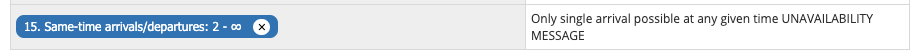
Note that the administrators will be able to enter reservations which will not respect this limitation. They will however be warned about the issue while filling out the reservation form.
The solution is to use the Pricing Manager rule called Same-time arrival/departures.
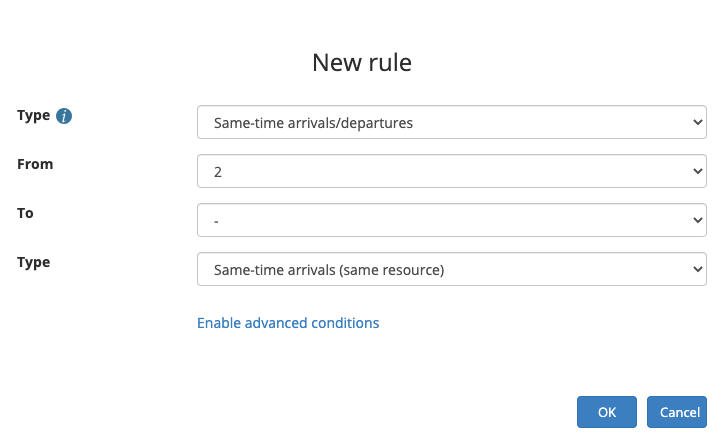
In the rule settings you can specify the type (arrival or departure and if this rule should be applied to the same resource or all your resources) as well as the number of simultaneous arrivals in order for the rule to be triggered. For example, if you want to limit the number of simultaneous check-ins (arrivals) in given time unit (the time unit depends on your resource, it can be 15min/30min/1h) to a single person, then set the option From to 2 and To to - (without a limit). This will trigger the rule starting from 2 persons. Now, instead of setting a price for your resources, choose UNAVAILABILITY MESSAGE which will show an error message to the customer and make it impossible for your customers to enter a reservation if the limit is exceeded.
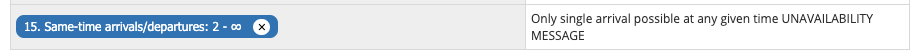
Note that the administrators will be able to enter reservations which will not respect this limitation. They will however be warned about the issue while filling out the reservation form.