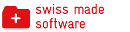API - Planyo Web Services - remove_notification_callback
remove_notification_callback
Description:
Removes an existing webhook. You can also do this manually in site settings / notifications / notification callbacks.Input:
notification_name string required
Notification (see add_notification_callback for the full list). callback_url string optional
URL of the callback (webhook) to be removed. You can specify the full URL (as added in add_notification_callback) or just a prefix of any length (e.g. just the domain name including the protocol: http:// or https://) method string required
must be set to remove_notification_callback language string optional
by specifying a 2-letter (ISO 639-1) language code (all capital letters e.g. EN, DE, FR, ES, IT) you can change the language of the text values returned api_key string required
your API key - Click here to get your key. If your API key uses a hash key, you must also include the parameters hash_key and hash_timestamp.