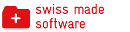- Nasza oferta
- Dowiedz się więcej
- Sprawdż jak planyo wygląda od strony klienta -- Prosta integracja bez własnej strony www
- Sprawdż jak planyo wygląda od strony klienta -- Planyo zintegrowane z własną stroną www
- Sprawdż jak planyo wygląda od strony administratora
- Informacja o cenie
- Funkcje Planyo
- Samouczki
- Planyo FREE
- Planyo PRO / PRO-COMM
- META Site
- Wypróbuj Planyo
- Plugin
- Cennik
- Partnerzy
- Pomoc
- Blog
API - Planyo Web Services - get_reservation_data
get_reservation_data
Description:
This method returns details of a reservation.Input:
reservation_id int required
ID of the reservation method string required
must be set to get_reservation_data language string optional
by specifying a 2-letter (ISO 639-1) language code (all capital letters e.g. EN, DE, FR, ES, IT) you can change the language of the text values returned api_key string required
your API key - Click here to get your key. If your API key uses a hash key, you must also include the parameters hash_key and hash_timestamp.Output:
resource_id int
ID of the resource name string
Resource name user_id int
ID of the user site_id int
Planyo site ID start_time DateTime
Beginning of reservation end_time DateTime
End of reservation status ReservationStatus
Reservation status quantity int
Number of resources reserved wants_share SharingMode
Chosen sharing mode (if available) creation_time DateTime
Time of entry of the reservation into the system unit_assignment string
If the admin assigned a specific unit to the reservation, it will be listed here custom_color string
If the admin assigned a color to the reservation, it will be listed here user_text string
Reservation status from user's perspective user_notes string
User's notes at the time of reservation admin_notes string
Private admin notes total_price float
Total price for this reservation. original_price float
Originally quoted price. flexible_package_assignment_x int
If the resource reserved is a flexible package, for each category this returns the resource ID assigned to the reservation. amount_paid float
Total amount paid for this reservation. currency string
Currency used. discount float
Discount from vouchers used (if any). email string
User's email address first_name string
User's first name last_name string
User's last name address string
User's address city string
User's city zip string
User's zip or postal code state string
User's state or province country string
User's two-letter country code (ISO 3166-1 alpha-2) phone_number string
User's phone number (including country code) mobile_number string
User's mobile number (including country code) properties array
All custom reservation form items set for this reservation. This is an array whose key is property name. creation_website string
Domain name where the reservation was created (when using advanced integration) or 'API' (if created using the api) or empty if created using the backend regular_products array
A named array of all standard additional products reserved for the reservation. The array keys are: id, name, unit_price, tax_rate, customer_reservable, recurring, per_person, quantity, usage_time custom_products array
A named array of all custom products reserved for the reservation. The array keys are: id, name, price, tax_rate log_events array
Log events for the reservation which includes the event time, admin ID (or 0 if event was triggered by the customer), comment and event number -- one of: 1=confirmed, 2=cancelled by admin, 5=cancelled by customer, 6=conflict status removed, 8=customer checked in, 9=reservation created by an admin, 12=email address verified, 13=reservation modified, 14=cancelled automatically, 15=payment removed, 16=payment added, 17=additional products modified, 18=additional form data modified, 19=non-completed reservation marked as reserved, 20=price modified, 21=customer checked out, 22=check-in status cancelled, 23=aborted reservation completed automatically, 24=confirmed status removed, 25=conflict detected, 26=other action, 27=reserved status removed, 28=cancelled status removed, 100=other admin action notifications_sent array
Log of the email/sms notifications sent to the customer for the reservation. Each item is an array with the keys: medium (1=email, 2=sms), notification_type (see Q222 for the possible values), status (text), status_num (numeric status/error code: 1=pending, 2=error, 3=success, 4=unknown), time, notes