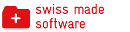- Notre offre
- Découvrez plus
- Essayez un site d'example planyo comme visiteur -- Intégration simple sans propre site web
- Essayez un site d'example planyo comme visiteur -- Planyo Intégré avec propre site web
- Essayez un site d'example planyo comme administrateur
- Nos prix
- Caractéristiques
- Didacticiels
- Planyo FREE
- Planyo PRO / PRO-COMM
- META Site
- Débuter avec Planyo
- Plugin
- Nos prix
- Partenariat
- Aide
- Blog
API - Planyo Web Services - apply_voucher
apply_voucher
Description:
Use this function to apply a voucher to an existing reservation. Note that a voucher code can be also passed to make_reservation.Input:
reservation_id int optional
ID of the reservation. Required unless reservation_ids is used. reservation_ids string optional
You can optionally pass multiple comma-separated reservation IDs (max 50) in this parameter. If this parameter is passed, you may NOT pass any value in the parameter reservation_id. To apply the same voucher code to all reservations, pass a single value in voucher_code. For multiple values (different for each reservation), pass multiple comma-separated values corresponding to reservation_ids passed in the parameter named voucher_codes. Note that the JSON data returned by an API call with this parameter will be different. The 'data' key will be an array with reservation IDs as keys and the values corresponding to the standard output of this function (see the Output section below) for given reservation ID. voucher_code string required
Voucher code method string required
must be set to apply_voucher language string optional
by specifying a 2-letter (ISO 639-1) language code (all capital letters e.g. EN, DE, FR, ES, IT) you can change the language of the text values returned api_key string required
your API key - Click here to get your key. If your API key uses a hash key, you must also include the parameters hash_key and hash_timestamp.Output:
price float
New price after the voucher has been applied currency string
Currency in which the price is expressed