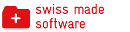API - Planyo Web Services - set_payment_gateway
set_payment_gateway
Description:
Sets the payment gateway to be used with given site (or metasite) along with the gateway-specific account ID.Input:
payment_mode int required
One of the supported payment modes: 1 - Paypal, 7 - Paypal Sandbox, 8 - Moneybookers, 11 - WorldPay, 12 - WorldPay Test, 13 - Authorize.net, 14 - Sage Pay, 15 - Sage Pay Test, 16 - MultiSafepay, 17 - MultiSafepay Test, 18 - EBS, 19 - Servired, 20 - Servired Test, 21 - Authorize.net - DPM, 22 - Mastercard MiGS, 23 - Wirecard QPAY, 24 - Paybox, 25 - Mercanet, 26 - SystemPay, 27 - SystemPay Test, 28 - CC Avenue, 29 - DIBS, 30 - DIBS Test, 31 - Cobrebem, 32 - Cobrebem Test, 33 - Be2Bill, 34 - Be2Bill Test, 35 - Checkout.fi, 37 - Montrada, 38 - DIBS Flex, 39 - DIBS Flex Test, 46 - CMCIC, 47 - EWay, 48 - EWay Shared, 49 - Sherlock, 50 - Authorize.net CIM, 51 - Authorize.net CIM Test, 52 - Coinbase, 53 - Ogone, 54 - Saferpay, 55 - 4Cs, 56 - Stripe, 57 - Paylib, 58 - PayPal Payflow Pro, 59 - PayPal Payflow Pro Sandbox, 60 - Przelewy24, 61 - Checkout.com, 99 - custom payment gateway (use this value if implementing your own payment gateway as per FAQ Q231) account_id string required
Account ID. This value is specific to given payment gateway. In some cases (like PayPal) it's the email address registered with the gateway, in other cases (using proxy scripts or custom gateway=99) it's the URL of the proxy script. method string required
must be set to set_payment_gateway language string optional
by specifying a 2-letter (ISO 639-1) language code (all capital letters e.g. EN, DE, FR, ES, IT) you can change the language of the text values returned api_key string required
your API key - Click here to get your key. If your API key uses a hash key, you must also include the parameters hash_key and hash_timestamp.