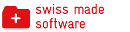Anmelden | Registrieren | Buchen | Deutsch
Das ist eine Demo-Site. Hier können Sie neue Buchungen zu Testzwecken durchführen.
API - Planyo Web Services - add_custom_product
add_custom_product
Description:
Use this function to add a new custom product to a reservation. Note that custom products are different from regular additional products in that they have no fixed definition. Each time they are added the name and price must be specified. As with the additional products, these custom products will also be listed in the invoice.Input:
name string required
Name of the new custom product price float required
Product price (0 if free) reservation_id int required
Reservation ID to which the product is being added tax_rate float required
Tax rate (in percent) time_added DateTime optional
Optionally you can set the time when the product was added to the reservation custom string optional
A custom value assigned to this product. E.g. your organization product number, or tax id. recalculate_price bool optional
Set to true (this is the default value) if you'd like to update the total price of the reservation. If set to false, then the total price won't change after the product is added. method string required
must be set to add_custom_product language string optional
by specifying a 2-letter (ISO 639-1) language code (all capital letters e.g. EN, DE, FR, ES, IT) you can change the language of the text values returned api_key string required
your API key - Click here to get your key. If your API key uses a hash key, you must also include the parameters hash_key and hash_timestamp.Output:
custom_product_id int
ID of the newly created custom product (in case of success).